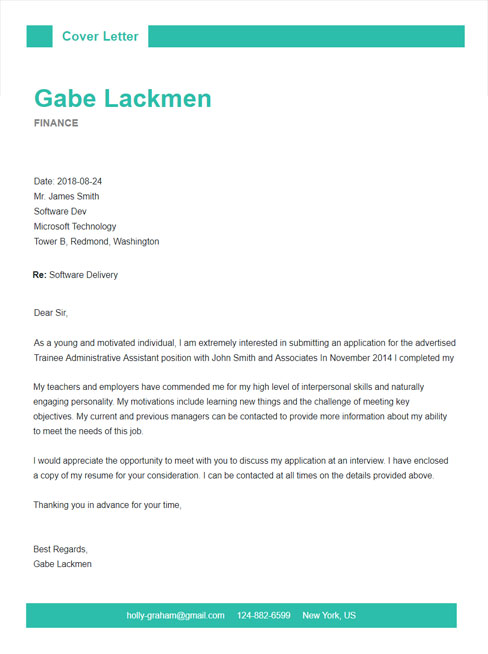Writing a cover letter for a desktop support role can seem like a difficult task, but it doesn’t have to be. With the right guidance, you can easily create a compelling application that will help you stand out from the competition. This guide will provide you with all the tips and tricks you need to craft a professional and effective desktop support cover letter, as well as a helpful example to get you started.
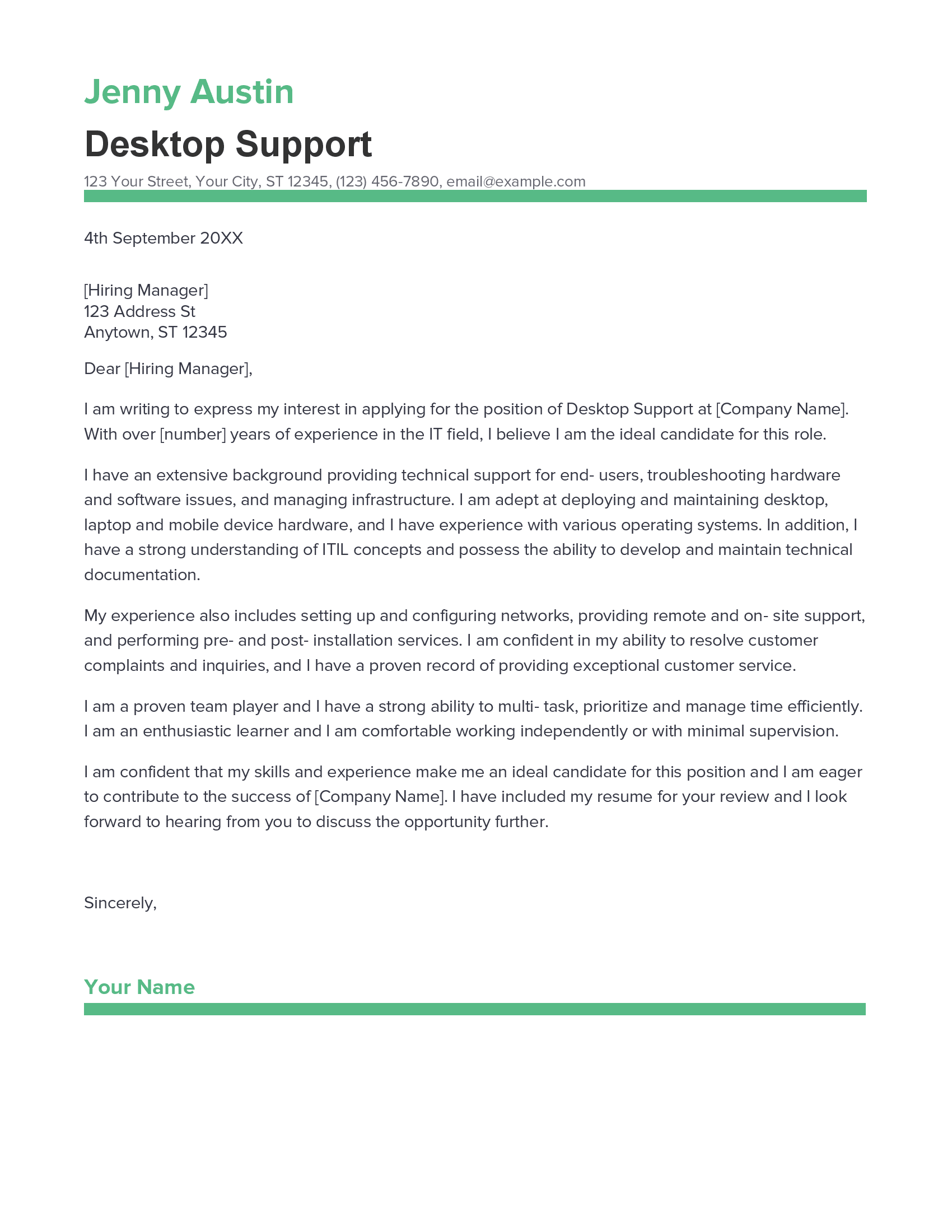
Download the Cover Letter Sample in Word Document – Click Below
If you didn’t find what you were looking for, be sure to check out our complete library of cover letter examples.
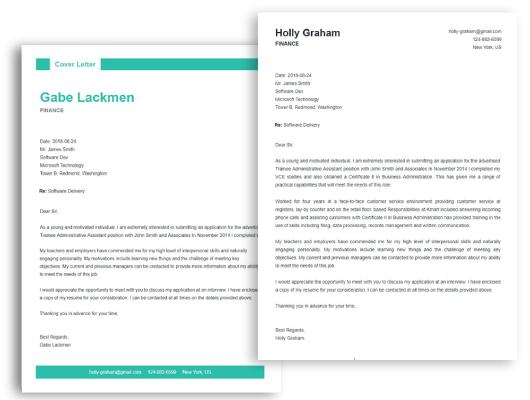
Start building your dream career today!
Create your professional cover letter in just 5 minutes with our easy-to-use cover letter builder!
Desktop Support Cover Letter Sample
Dear [Hiring Manager],
I am writing to express my interest in applying for the position of Desktop Support at [Company Name]. With over [number] years of experience in the IT field, I believe I am the ideal candidate for this role.
I have an extensive background providing technical support for end- users, troubleshooting hardware and software issues, and managing infrastructure. I am adept at deploying and maintaining desktop, laptop and mobile device hardware, and I have experience with various operating systems. In addition, I have a strong understanding of ITIL concepts and possess the ability to develop and maintain technical documentation.
My experience also includes setting up and configuring networks, providing remote and on- site support, and performing pre- and post- installation services. I am confident in my ability to resolve customer complaints and inquiries, and I have a proven record of providing exceptional customer service.
I am a proven team player and I have a strong ability to multi- task, prioritize and manage time efficiently. I am an enthusiastic learner and I am comfortable working independently or with minimal supervision.
I am confident that my skills and experience make me an ideal candidate for this position and I am eager to contribute to the success of [Company Name]. I have included my resume for your review and I look forward to hearing from you to discuss the opportunity further.
Sincerely,
[Your Name]
Looking to improve your resume? Our resume examples with writing guide and tips offers extensive assistance.
What should a Desktop Support cover letter include?
A Desktop Support cover letter should be written to demonstrate the candidate’s ability and experience in working with computer hardware and software. It should showcase the applicant’s knowledge of the technical aspects of desktop support, as well as their interpersonal skills.
The cover letter should begin with a professional introduction, detailing the applicant’s relevant technical qualifications and experience. It should then address the key skills and qualifications being sought by the employer, such as:
- Troubleshooting and resolving hardware, software, and network related issues
- Analyzing customer issues and providing technical solutions
- Installing, configuring, and maintaining computer systems
- Ability to diagnose and resolve hardware and software issues
- Working with customers in a professional and friendly manner
- Working in a team environment with other IT professionals
- Maintaining up- to- date knowledge of desktop technologies
- Experience with a wide range of hardware and software platforms
Finally, the cover letter should contain a closing paragraph which succinctly summarizes the applicants’ qualifications and suitability for the role. It should also provide contact details to allow the employer to reach out for a possible interview.
Desktop Support Cover Letter Writing Tips
Writing a Desktop Support cover letter can be a daunting task for any job seeker. But with the right tips and advice, you can create an effective cover letter that speaks to your skills and experience. Below are some tips to help you get started:
- Do your research. Before you even begin writing a Desktop Support cover letter, make sure to research the company you’re applying to. Understand their mission, values, and what they’re looking for in a candidate. This helps you tailor your letter to their specifications.
- Highlight technical skills. When writing your Desktop Support cover letter, make sure to focus on your technical expertise and any relevant certifications or licenses you have. Employers are looking for someone who knows the ins and outs of their IT system and can provide excellent support.
- Showcase your experience. Any prior experience you have in the IT field should be highlighted in your Desktop Support cover letter. Use specific examples of how you have successfully solved IT problems in the past, and be sure to mention any awards or accomplishments.
- Proofread and edit. Before sending your Desktop Support cover letter, make sure to proofread and edit for any typos, grammar, or spelling mistakes. It’s important to make a good impression, and a well written cover letter can make all the difference.
Common mistakes to avoid when writing Desktop Support Cover letter
A desktop support cover letter is a critical component of any job application process. It is your opportunity to make a great first impression on your potential employer and to showcase your qualifications and skills to them. However, there are some common mistakes that applicants make that can be easily avoided.
Below are some of the most common mistakes to avoid when writing a desktop support cover letter:
- Not addressing the letter to the correct person: Make sure that you address your letter to the hiring manager or person who will be making the hiring decision. Not doing so can make your cover letter look sloppy, unprofessional and indicate a lack of interest in the position.
- Not tailoring the letter to the company or job: Make sure to accurately research the company, position and person for whom you are writing the cover letter. This way you can make sure that you tailor the letter to their specific needs and demonstrate your knowledge of the company, the role and how you are the perfect fit.
- Not outlining your qualifications: Your cover letter should clearly outline your skills and qualifications and why you are the ideal candidate for the job. Avoid simply repeating information from your resume and be sure to focus on what makes you stand out from other applicants.
- Writing too much: Your cover letter should be brief and to the point. Stick to relevant information and don’t go into too much detail. A good rule of thumb is to focus on no more than three main points.
- Not proofreading: Before submitting your cover letter, make sure to proofread it for errors. Even small mistakes can be a turnoff for potential employers.
By taking these tips into account, you can ensure that your desktop support cover letter is error- free and showcases your qualifications and skills in the best possible light. With a well- executed cover letter, you can make a great first impression and increase your chances of getting the job.
Key takeaways
Writing a resume is a challenging task and a cover letter is an opportunity to make a great impression on potential employers. A cover letter for desktop support should be concise and professional, focusing on the skills and experience that make you the best fit for the job. Here are some key takeaways for writing an impressive Desktop Support cover letter:
- Highlight relevant qualifications and experience: Showcase the qualifications and experience that are most relevant to the role. Demonstrate why you have the knowledge and skills to excel in that particular role.
- Draw attention to your technical abilities: Emphasize any technical experience you have, such as troubleshooting and maintenance experience. Detail any software or hardware certifications you may have.
- Showcase your problem- solving skills: Employers are looking for candidates with the ability to quickly diagnose and solve problems. Demonstrate your problem- solving skills by describing situations in which you were able to successfully troubleshoot and repair an issue.
- Focus on customer service: Showcase your customer service skills and any experience working in a customer service role. Explain how you have helped customers in the past, and how you are passionate about providing excellent customer service.
- Make it concise: Make sure to keep your cover letter concise and to the point. It should be no longer than a page and should clearly explain why you are the best candidate for the job.
Follow these tips to create an impressive cover letter that will help you stand out from the competition and give employers an idea of your technical abilities and customer service skills. Good luck!
Frequently Asked Questions
1.How do I write a cover letter for an Desktop Support job with no experience?
Writing a cover letter for a Desktop Support job with no experience can be a challenge. However, there are a few tips you can follow to ensure your cover letter is professional and stands out from the competition.
First, emphasize any transferable skills or relevant educational experience you have. These may include customer service skills, knowledge of computer hardware or software, problem solving ability, etc. Mention any relevant courses, projects or volunteer experiences you have had.
Next, explain why you are interested in the job, and why you would be a great fit for the position. Highlight your enthusiasm, motivation, and commitment to providing great customer service.
Finally, make sure to include a call- to- action in your cover letter. Ask the reader to contact you to arrange an interview, or offer to provide additional information upon request. With these tips, you can create a compelling cover letter that will grab the hiring manager’s attention.
2.How do I write a cover letter for an Desktop Support job experience?
Writing a cover letter for an Desktop Support job with experience is much easier than writing one with no experience. When writing a cover letter, you should emphasize your experience in desktop support and any knowledge you have of the specific company or position.
Include any relevant certifications or trainings you have completed, as well as any special skills or knowledge you possess. If you have worked in the IT field for a long time, mention the various technologies and platforms you are familiar with.
Be sure to mention any successful projects or initiatives you have worked on in the past, and any awards or recognition you have received. Showcase your expertise and dedication to providing great customer service.
In addition to this, be sure to check out our cover letter templates, cover letter formats, cover letter examples, job description, and career advice pages for more helpful tips and advice.
Let us help you build
your Cover Letter!
Make your cover letter more organized and attractive with our Cover Letter Builder