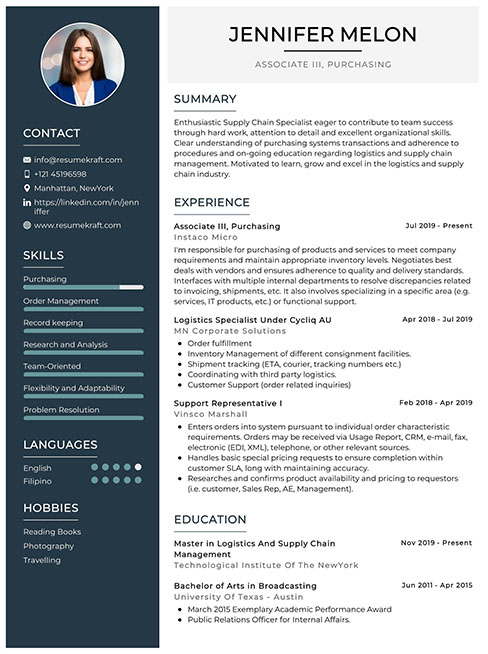Having a well-crafted resume is essential for any Windows Administrator looking for their next job. A resume that stands out can highlight your skills and experience, and help you stand out from the competition. To help you craft the perfect resume, this guide will provide you with tips on how to write an effective Windows Administrator resume and give you examples of good Windows Administrator resumes. By following these tips and examples, you can create a resume that will shine amongst the competition and help you land that next job.
Windows Administrator Resume Sample
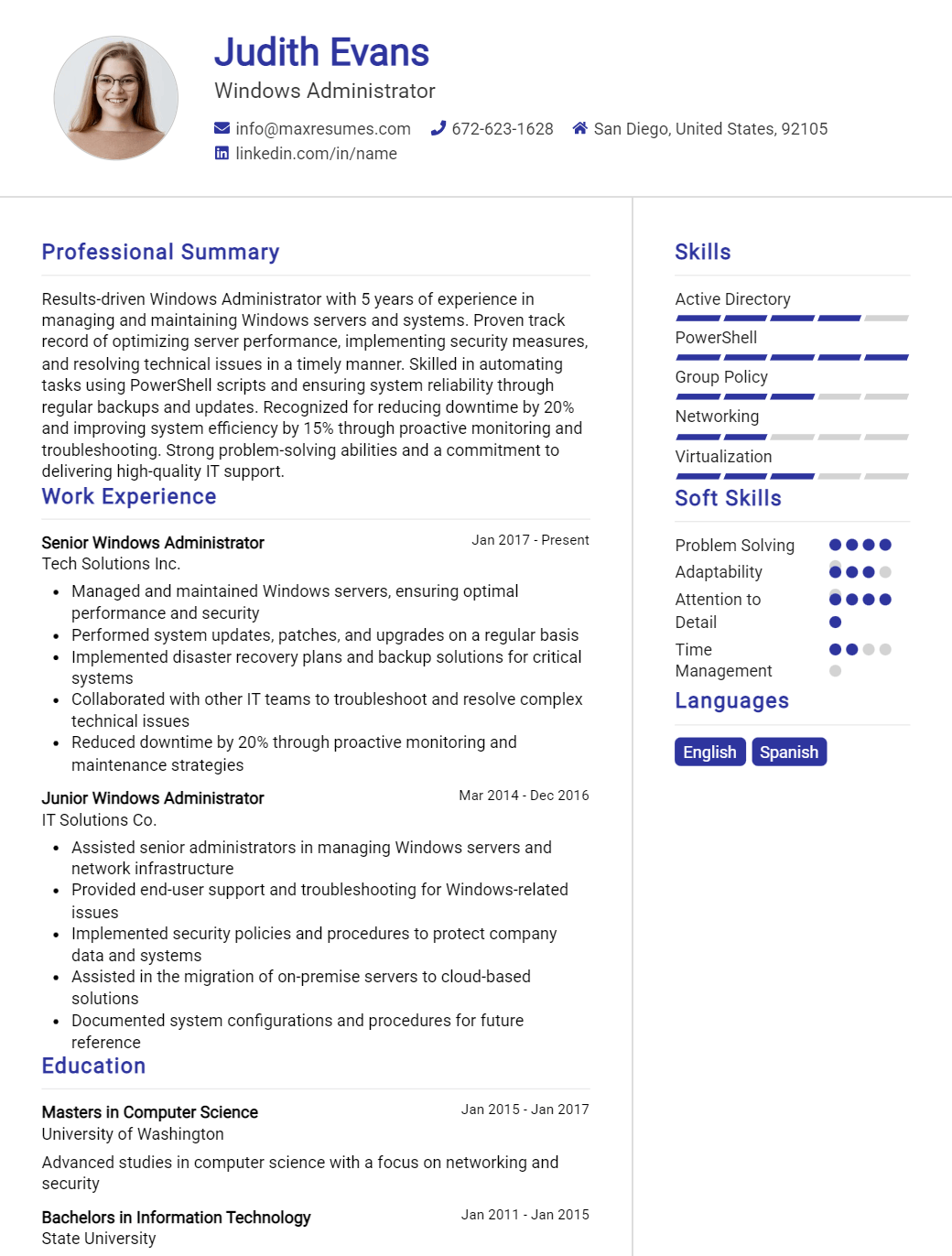
If you didn’t find what you were looking for, be sure to check out our complete library of resume examples.

Start building your dream career today!
Create your professional resume in just 5 minutes with our easy-to-use resume builder!
Windows Administrator Resume Examples
John Doe
Windows Administrator
123 Main Street | Anytown, USA 99999 | Phone: (123) 456-7890 | Email: john.doe@email.com
I am an experienced Windows Administrator with seven years of experience in the IT industry. I specialize in server administration and system engineering, with experience in Windows Server 2008/2012/2016, Active Directory, and other Microsoft technologies. I have the skills to configure, manage, and maintain computer networks, hardware, and software. I am also knowledgeable in network security, disaster recovery, and server virtualization. I am highly organized and detail- oriented, with excellent interpersonal and customer service skills.
Core Skills:
- Windows Server 2008/2012/2016
- Active Directory
- Network Security/Firewall Setup
- Server Virtualization/Hyper- V
- Disaster Recovery/Backup Solutions
- Network/Systems Troubleshooting
- Cloud Computing/Azure
- System Automation/Scripting
- Technical Project Management
- Customer Service
Professional Experience:
- Systems Engineer, ABC Technologies, Inc. (2015- Present)
- Configured, managed, and maintained computer networks and their associated hardware and software.
- Monitored and maintained server performance, and optimized as necessary.
- Set up security systems, including firewalls and data encryption.
- Implemented policies and procedures for system maintenance, security, and backups.
- Developed automation scripts and system tools to improve efficiency and accuracy.
- Trained and supported users in the use of hardware and software.
- System Administrator, XYZ Solutions (2012- 2015)
- Installed, configured, and maintained Windows servers, workstations, and networks.
- Managed user accounts and security groups in Active Directory.
- Developed and implemented system backups, disaster recovery plans, and security policies.
- Monitored and maintained server performance and optimized as necessary.
- Resolved user issues related to hardware and software.
Education:
Windows Administrator Resume with No Experience
- Recent college graduate with an aptitude for technology and a desire to pursue a career as a Windows System Administrator
- Knowledgeable in various HTML, CSS, and JavaScript coding languages, as well as Microsoft Office Suite applications
- Excellent problem- solving and communication skills, with a passion for providing technical support to users
Skills
- Proficient in Windows Server operating systems, Active Directory, and DNS
- Knowledge of virtualization technologies, such as VMWare/Hyper- V
- Experience with database management and relational databases
- Ability to diagnose and troubleshoot software and hardware issues
- Strong understanding of TCP/IP and network protocols
- Excellent customer service and technical support skills
Responsibilities
- Maintaining and administering Windows Server systems, adding/removing users, and creating/managing user accounts
- Installing and configuring software, drivers, and hardware components
- Monitoring Windows Server systems for performance and security issues
- Creating and managing group policies for user access control
- Providing technical support to users for hardware and software related issues
- Identifying potential security risks and providing solutions to mitigate them
- Performing daily system backups and implementing disaster recovery plans
Experience
0 Years
Level
Junior
Education
Bachelor’s
Windows Administrator Resume with 2 Years of Experience
Highly organized and motivated Administrator with 2 years of experience in providing administrative support, managing daily operations, and streamlining processes to drive productivity and efficiency. Possesses an excellent record of managing multi- faceted tasks, having a keen eye for detail and excellent problem- solving skills. Skilled in dealing with a diverse range of stakeholders, while adhering to organization standards and policies.
Core Skills:
- Proficiency in office administration and operations
- Strong organizational and time management skills
- Ability to multi- task and prioritize work
- Effective communication and interpersonal skills
- Strong proficiency in Microsoft Office applications
- Excellent problem- solving and analytical skills
Responsibilities:
- Managed day to day operations of the office, including paperwork and running errands
- Provided administrative support to the team and other departments
- Organized and maintained the office filing system and documents
- Assisted with the development and implementation of office policies
- Coordinated with external vendors and suppliers for office activities
- Answered phone calls and emails promptly and responded to inquiries
- Assisted with the implementation of cost- saving initiatives
- Organized internal and external meetings and prepared agendas and minutes
Experience
2+ Years
Level
Junior
Education
Bachelor’s
Windows Administrator Resume with 5 Years of Experience
A seasoned Windows Administrator with over 5 years of experience in managing Windows systems, networks, and software. Proven track record of success in troubleshooting and resolving technical issues, maintaining and optimizing system performance, and providing excellent customer service. Possesses strong communication, multi- tasking, and problem- solving skills, enabling the successful implementation of complex technology projects.
Core Skills:
- Windows System Administration
- Network Administration
- Software Maintenance
- Technical Troubleshooting
- Customer Service
- System Optimization
- Project Management
Responsibilities:
- Maintained and optimized Windows Server systems and networks.
- Installed and configured new hardware and software systems.
- Performed regular updates and security scans to ensure system performance.
- Identified and resolved technical issues in a timely and efficient manner.
- Provided exemplary customer service for internal and external clients.
- Created and implemented comprehensive backup plans.
- Developed and maintained technical documentation and procedures.
- Assisted with the management of virtual and physical systems.
- Collaborated with other departments to ensure successful project completion.
Experience
5+ Years
Level
Senior
Education
Bachelor’s
Windows Administrator Resume with 7 Years of Experience
A highly experienced and motivated IT Professional with 7+ years of experience in installing and supporting Windows Server environments, networks and software applications. Experienced in troubleshooting and resolving service outages, patching, security and monitoring. Possesses a broad knowledge of server hardware and software coupled with an ability to quickly identify and resolve technical issues.
Core Skills:
- Windows Server and Network Administration
- System Troubleshooting and Maintenance
- Software Application Installation and Support
- Network Security
- Patch Management
- System Monitoring
- Backup and Recovery
Responsibilities:
- Installed and maintained Windows server operating systems.
- Implemented and maintained security protocols and policies.
- Monitored and optimized server performance.
- Performed system upgrades, patching and maintenance.
- Responsible for software application installation and support.
- Created and maintained user accounts.
- Configured and maintained network hardware and software.
- Performed daily system backups.
- Investigated and resolved technical issues.
- Developed and documented system processes and procedures.
Experience
7+ Years
Level
Senior
Education
Bachelor’s
Windows Administrator Resume with 10 Years of Experience
A dedicated and experienced Windows Administrator with 10 years of experience in IT system administration, helping companies increase efficiency and productivity. Experienced in ensuring system stability and reliability, providing technical and user support, configuring and managing networks, and utilizing software and hardware to optimize performance. Possesses excellent critical thinking, problem solving, and communication skills.
Core Skills:
- Windows Server Administration
- Network Configuration and Management
- System Security and Reliability
- Software Installation and Troubleshooting
- User Support and Technical Assistance
- Problem Solving and Critical Thinking
- Hardware and Systems Optimization
- Professionalism and Excellent Communication
Responsibilities:
- Install and configure Windows Servers, Microsoft Exchange, and other applications.
- Maintain and troubleshoot server and network issues.
- Perform regular system backups and data recovery.
- Monitor system performance and evaluate system logs.
- Develop and implement security policies and procedures.
- Provide technical support and user assistance on Windows systems, networks, and applications.
- Configure and manage network devices, such as firewalls, routers, and switches.
- Upgrade systems and software in accordance with customer requirements.
- Research and recommend new technologies and solutions.
- Ensure compliance with license agreements and security requirements.
Experience
10+ Years
Level
Senior Manager
Education
Master’s
Windows Administrator Resume with 15 Years of Experience
Hard- working and highly experienced Windows Administrator with 15 years of experience in system and network management, troubleshooting, and optimization. Proven ability to provide system maintenance, security and troubleshooting services in Microsoft Windows environments. Exceptional ability to work with clients to identify and resolve problems. Committed to providing the highest quality customer service and maintaining customer satisfaction.
Core Skills:
- System and network management
- System maintenance and troubleshooting
- Security and optimization
- Client support and problem resolution
- Network infrastructure design and configuration
- Network monitoring and performance tuning
- Software and hardware installation and upgrades
- System backup and disaster recovery
- Knowledge of Microsoft Windows environments
- Excellent customer service and communication skills
Responsibilities:
- Manage and maintain multiple Windows servers and desktops
- Troubleshoot and resolve network and system issues
- Monitor network performance and make necessary adjustments
- Configure and deploy hardware and software components
- Perform system backups and data recovery operations
- Develop and implement security policies and procedures
- Install and upgrade Microsoft Windows operating systems
- Provide technical support and customer service
- Train users on the use of hardware and software applications
- Research new technologies to improve system performance
Experience
15+ Years
Level
Director
Education
Master’s
In addition to this, be sure to check out our resume templates, resume formats, cover letter examples, job description, and career advice pages for more helpful tips and advice.
What should be included in a Windows Administrator resume?
A Windows Administrator resume should include information related to your experience in administering Windows networks. It should also present your qualifications and certifications, as well as any special skills that may be relevant to the position.
To ensure that your resume is well-organized, here are the key items to include:
- Education: Include the educational institutions you attended, as well as the degree or certifications you have earned.
- Experience: Describe in detail the experience you have had in administering Windows networks. Include any special projects you have undertaken, as well as any awards or recognition you have received.
- Technical Skills: List the technologies, systems and applications you are familiar with.
- Special Skills: Include any additional skills that you possess that are relevant to the position, such as scripting, database administration, or project management.
- Certifications: List any industry certifications you have earned that are related to administering Windows networks.
By including all of the above items in your resume, you will be able to demonstrate to potential employers that you are a qualified, experienced Windows Administrator.
What is a good summary for a Windows Administrator resume?
Creating an effective resume for a Windows administrator position requires a mix of technical expertise, as well as knowledge of the industry and job role. A Windows administrator resume should have a summary that highlights the candidate’s experience, technical and problem solving skills, and expertise in Windows systems and related technologies. It should also include accomplishments, such as successful implementation of projects or upgrades, and other technical achievements.
The summary should be short and to the point, but should also clearly describe the candidate’s strengths. Some of the skills and qualifications that should be included in a Windows administrator resume summary are:
• Experience with Windows Server systems, including installation and troubleshooting
• Knowledge of networking technologies, such as TCP/IP, DNS, DHCP, and Active Directory
• Proficiency in scripting languages, such as PowerShell and VB Script
• Ability to manage, monitor, and optimize system performance
• Ability to install, configure, and maintain hardware and software
• Expertise in security measures and data protection
By providing an accurate and concise summary of the candidate’s experience and technical skills, a Windows administrator resume can help a job seeker stand out from the competition and land the job.
What is a good objective for a Windows Administrator resume?
A Windows Administrator resume should include specific objectives that demonstrate the candidate’s experience and qualifications. A good objective can help employers quickly identify the unique skills and qualities that make a candidate a great fit for the position.
- Demonstrate expertise in managing, configuring, and troubleshooting Windows-based networks.
- Utilize systems engineering experience to enhance network performance and reliability.
- Develop and document processes for the installation, maintenance, and troubleshooting of Windows-based systems.
- Execute scripts to automate tasks and reduce manual labor.
- Design and implement policies and procedures to ensure secure, reliable access to mission-critical systems.
- Monitor system performance and resource utilization of Windows-based server systems.
- Manage user accounts, permissions, and privileges to ensure that users have appropriate access to resources.
- Maintain and update system configuration documentation and security policies.
- Support end users and provide technical assistance as needed.
How do you list Windows Administrator skills on a resume?
When writing a resume, it is important to emphasize your skills and qualifications, especially when looking for a job in a technical role such as a Windows Administrator. To make sure you demonstrate to potential employers the relevant experience you have, it is important to list your Windows Administrator skills accurately and effectively on your resume.
Here are some tips for listing your Windows Administrator skills on a resume:
- Include a “Technical Skills” section: This section should be a comprehensive overview of your technical knowledge, including Windows, hardware, networking, and other relevant IT skills.
- List relevant experience: Highlight any experience you have with Windows related technologies, such as Active Directory, Group Policy, and PowerShell.
- Demonstrate problem-solving skills: Showcase your ability to troubleshoot, identify and solve complex technical issues.
- List certifications: If you are certified in Windows or other relevant technologies, make sure to include these certifications in the Technical Skills section of your resume.
- Emphasize teamwork: Demonstrate your ability to work with a team and collaborate effectively.
By incorporating these tips into your resume, you can ensure that potential employers see your Windows Administrator skills in the best light possible and help you stand out from the competition.
What skills should I put on my resume for Windows Administrator?
A resume for a Windows Administrator should include skills that demonstrate your ability to manage Windows systems, troubleshoot problems, and support users. Here are some of the essential skills that employers look for when hiring a Windows Administrator:
- Knowledge of Windows Server 2008/2012/2016/2019: You should be able to install, configure, and manage Windows Server systems. This includes setting up roles, features, and updates.
- Active Directory: You should have knowledge of Active Directory (AD), including domain setup and user/group management.
- Administration Tools: You should be familiar with the tools available for administering Windows systems, such as Remote Desktop, PowerShell, and Group Policy.
- Troubleshooting: You should be able to quickly diagnose and resolve problems with Windows systems. This includes troubleshooting hardware, software, and networking issues.
- Backup and Recovery: You should have experience with backup and recovery procedures for Windows systems. This includes backup software, as well as manual processes.
- Security: You should have experience with security best practices for Windows systems, such as user access control, patch management, and antivirus/anti-malware solutions.
- Networking: You should have knowledge of networking concepts, such as LAN/WAN, DHCP, DNS, and TCP/IP.
- Customer Service: You should have strong customer service skills, as you will be interacting with users on a regular basis.
Key takeaways for an Windows Administrator resume
When writing a Windows Administrator resume, it’s important to highlight your experience and knowledge of Windows Server and its components. This includes Windows Server 2012 and later, Hyper-V, Active Directory, Group Policy, PowerShell, Exchange Server, and SharePoint. Additionally, any knowledge of networking, virtualization, scripting, system automation, and automation tools is important to include.
Key takeaways for a Windows Administrator resume include:
Experienced in Windows Server versions 2012 and later, Hyper-V, Active Directory, Group Policy, PowerShell, Exchange Server, and SharePoint.
- Experienced with networking, virtualization, scripting, system automation, and automation tools.
- Working knowledge of general IT systems, such as hardware, software, and storage systems.
- Ability to use troubleshooting tools to diagnose and resolve Windows server and user issues.
- Ability to deploy, configure, and maintain Windows server environments.
- Experience in managing and troubleshooting remote access services such as VPN and Terminal Services.
- Solid understanding of security best practices for both physical and digital environments.
- Ability to manage Windows Server monitoring, patch management, and reporting.
- Ability to document Windows Server environments, systems, and processes.
- Demonstrated problem-solving skills and the ability to work independently.
Let us help you build
your Resume!
Make your resume more organized and attractive with our Resume Builder