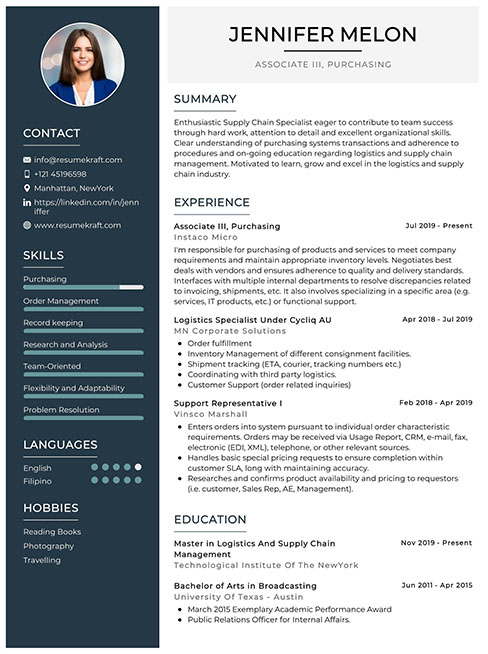Writing a desktop technician resume can be a daunting task. After all, desktop technicians are in high demand and you need to make sure you stand out from other qualified applicants. A good resume should include all of the relevant information to make a strong impression on potential employers. This guide will provide desktop technician resume writing tips, examples, and a step-by-step process to help you create a winning resume. By the end of this guide, you’ll have the knowledge and tools needed to write a resume that will help you stand out from the competition and increase your chances of getting the job you desire.
Desktop Technician Resume Sample
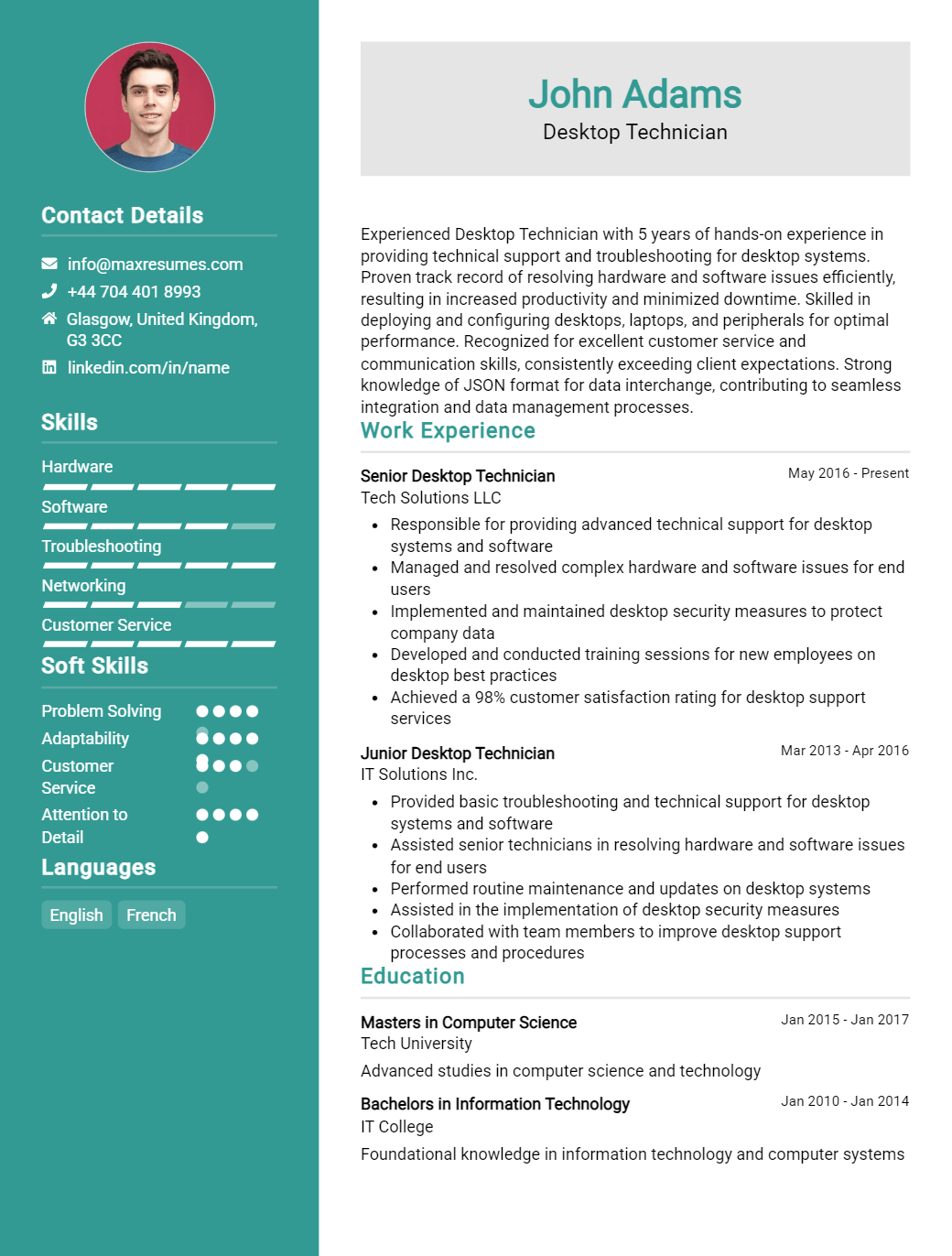
If you didn’t find what you were looking for, be sure to check out our complete library of resume examples.

Start building your dream career today!
Create your professional resume in just 5 minutes with our easy-to-use resume builder!
Desktop Technician Resume Examples
John Doe
Desktop Technician
123 Main Street | Anytown, USA 99999 | Phone: (123) 456-7890 | Email: john.doe@email.com
Highly experienced Desktop Technician with over 10 years of experience in providing technical support to end- users. Skilled in troubleshooting hardware and software issues and providing solutions to complex problems. Adept in identifying network, hardware and software malfunctions and resolving them within a given timeline.
Core Skills:
- Proficient in the installation, configuration and maintenance of Windows & MacOS operating systems
- Strong knowledge of networking, routing, TCP/IP protocols, and wireless technologies
- Familiar with troubleshooting and resolving computer hardware, software and network problems
- Skilled at troubleshooting and resolving printer, fax and scanner issues
- Expertise in troubleshooting and resolving basic and complex problems related to computers
- Ability to install and configure network devices such as switches, access points, routers and gateways
Professional Experience:
Desktop Technician, ABC Solutions, New York, NY
June 2018 – Present
- Troubleshoot and resolve computer hardware, software and network issues
- Install and configure Windows & Mac OS operating systems
- Provide technical assistance and guidance to end- users
- Install and configure network devices such as switches, routers, and access points
- Ensure that all computers are adequately configured and maintained
- Install software updates and security patches
- Perform basic network troubleshooting
Desktop Technician, XYZ Company, Boston, MA
May 2013 – June 2018
- Provided technical assistance and troubleshooting to users with desktop hardware and software issues
- Installed and configured Windows & Mac OS operating systems
- Resolved hardware and software issues
- Performed basic network troubleshooting
- Assisted in the development of policies and procedures to ensure optimal performance of all IT systems
- Resolved advanced computer hardware and software issues
Education:
Bachelor of Science in Information Technology, ABC University, Boston, MA (2012)
Desktop Technician Resume with No Experience
Recent college graduate with extensive technical knowledge and a desire to enter the IT field. Highly organized and efficient, with a strong desire to learn new methods and technologies to help improve system performance.
Skills
- Knowledge of computer hardware and software
- Good problem solving and troubleshooting skills
- Ability to follow technical instructions
- Excellent customer service skills
- Proficient in Microsoft Office
- Ability to multitask and work well under pressure
- Strong communication and interpersonal skills
Responsibilities
- Set up and install desktop computers
- Troubleshoot hardware and software issues
- Analyze system performance and identify potential problems
- Provide technical support to clients
- Maintain and update hardware and software
- Create user accounts and configure settings
- Install and configure computer networks
- Monitor system performance and security
Experience
0 Years
Level
Junior
Education
Bachelor’s
Desktop Technician Resume with 2 Years of Experience
Detail- oriented Desktop Technician with 2+ years of experience supporting a variety of systems and applications. Proven ability to quickly identify and solve complex technical issues. Skilled in troubleshooting and resolving hardware and software issues in a timely manner. Highly knowledgeable in installing and configuring new systems and applications. Possess excellent communication skills and the ability to work independently or as part of a team.
Core Skills:
- System Administration
- Troubleshooting
- Networking
- IT Support
- Software Installation
- Hardware Maintenance
- Technical Support
Responsibilities:
- Troubleshoot, diagnose, and resolve hardware and software issues
- Monitor system performance and investigate any issues
- Install and configure operating systems, applications, and software updates
- Provide technical support to users by replying to requests, emails, and phone calls
- Maintain network and security systems, including firewalls and antivirus
- Assist in network upgrades, system patches, and data backup and recovery
- Research, test, and implement new technologies as needed
- Create user accounts and provide access to systems and applications
Experience
2+ Years
Level
Junior
Education
Bachelor’s
Desktop Technician Resume with 5 Years of Experience
Dedicated Desktop Technician with 5 years of experience in troubleshooting, repairing, and maintaining computers and other related systems. Experienced in providing technical support remotely and onsite, installing hardware and software, and performing preventive maintenance. Knowledgeable in supporting the daily operation of networks such as Windows, Linux, and Mac operating systems. Skilled in resolving complex technical issues and implementing network solutions.
Core Skills:
- Installing, configuring and troubleshooting of computers, laptops, peripherals and other related systems
- Provide efficient remote and onsite technical support
- Proficient in network maintenance, troubleshooting, and system administration
- Performing preventive maintenance in order to maintain a functional and secure system
- Managing users accounts and assisting in user’s training and development
- Resolve complex technical issues and implementing network solutions
Responsibilities:
- Assessed, diagnosed and troubleshot computer software and hardware faults
- Resolved computer technical problems and provided advice to users
- Installed and configured computer hardware, software, systems, networks, printers, and scanners
- Managed the installation, repair and maintenance of computer systems
- Provided technical support to users via phone and email
- Performed preventive maintenance to maintain system security and functionality
- Ensured the security of networks and data by implementing best practices and policies
Experience
5+ Years
Level
Senior
Education
Bachelor’s
Desktop Technician Resume with 7 Years of Experience
Highly experienced Desktop Technician with 7 years of experience providing top- notch customer service and technical support to end- users. Expertise in diagnosing, troubleshooting and resolving IT related problems. Experienced in installing, maintaining, configuring and repairing hardware, software, user accounts and networks. Proven ability to design, configure, manage and troubleshoot end- user desktop systems.
Core Skills:
- Technical customer service
- Network configuration
- System installation
- Hardware/software troubleshooting
- End- user support
- System maintenance
- Problem- solving
- Technical documentation
Responsibilities:
- Installed, configured, tested and maintained computer hardware and software systems.
- Provided technical support to end- users in a timely and professional manner.
- Diagnosed, troubleshot, and resolved hardware and software problems.
- Assisted in the setup, configuration and maintenance of networks.
- Configured, managed, and maintained desktop systems.
- Ensured that all software and network applications were up- to- date.
- Developed and implemented technical documentation.
- Assisted with customer training and user account setup.
- Assisted in the installation of new hardware and software.
Experience
7+ Years
Level
Senior
Education
Bachelor’s
Desktop Technician Resume with 10 Years of Experience
A highly experienced and certified Desktop Technician with 10 years of experience providing technical support, troubleshooting, and system administration for a variety of Windows, Linux, and Mac systems. An excellent communicator and customer service professional, accustomed to resolving issues quickly and effectively. A team leader with knowledge of ITIL and a track record of delivering successful outcomes.
Core Skills:
- Microsoft Windows, Linux, and macOS Systems Administration
- Troubleshooting and Problem Resolution
- Customer Service and Support
- Networking and Web Technologies
- Help Desk Management
- Active Directory Administration
- ITIL Processes and Documentation
- Scripting and Automation
Responsibilities:
- Provide customer service and technical support to both internal and external customers
- Troubleshoot and resolve hardware and software technical issues
- Manage and maintain the Active Directory environment
- Monitor system performance, errors, and activity
- Configure and deploy desktop- based applications
- Administer the local and wide area networks
- Create and maintain system documentation
- Perform system backups and restores
- Develop and maintain scripting and automation processes
- Perform other related duties as assigned
Experience
10+ Years
Level
Senior Manager
Education
Master’s
Desktop Technician Resume with 15 Years of Experience
Highly experienced Desktop Technician with over 15 years of experience in the IT industry. Adept in providing excellent customer service while installing, maintaining, and troubleshooting desktop computer systems and networks. Possesses a high level of technical expertise in various computer systems, applications, and networks. Skilled in identifying and resolving technical issues in an efficient and timely manner.
Core Skills:
- Proven ability to diagnose, repair, and maintain computer systems and networks
- Strong knowledge of computer hardware and software
- Proficient in Microsoft Office and Windows operating systems
- Ability to install and manage computer systems in a network environment
- Excellent written and verbal communication skills
- Highly organized, detail- oriented, and able to manage multiple tasks
- Able to work independently and as part of a team
Responsibilities:
- Installed, maintained, and troubleshot computer hardware and software
- Assisted users with hardware, software, and network issues
- Provided technical support to users both in- person and over the phone
- Set up and maintained computer workstations and network servers
- Performed routine maintenance on computer systems and networks
- Monitored and tested computer equipment for proper functioning
- Created user accounts, provided passwords, and set up user profiles
- Resolved user inquiries by providing technical support and guidance
Experience
15+ Years
Level
Director
Education
Master’s
In addition to this, be sure to check out our resume templates, resume formats, cover letter examples, job description, and career advice pages for more helpful tips and advice.
What should be included in a Desktop Technician resume?
A Desktop Technician resume should include all the necessary skills and experience needed to succeed in the role. It should also showcase the qualifications and experiences that make you a good fit for the position. Here are some key points to include in a Desktop Technician resume:
- Education: List any relevant certifications, degrees, or other educational qualifications you have related to Desktop Technology.
- Skills: Mention any technical skills you have such as installation, troubleshooting, network installation and maintenance, PC setup, hardware and software installation, and more.
- Experience: Include any prior experience in the field, such as a previous job as a Desktop Technician, system administrator, or IT support technician.
- Projects: Include any projects you have undertaken related to Desktop Technology, such as software development or system upgrades.
- References: Finally, include any references you may have from previous employers or other sources. These can help give potential employers an idea of your performance in the past.
What is a good summary for a Desktop Technician resume?
It is important for desktop technicians to have an effective resume summary as this will be the first thing that an employer reads when considering you for a job. A good summary should include your technical skills and experience, as well as your ability to troubleshoot and diagnose computer issues. Additionally, it should also include any customer service experience you may have, as well as any certifications that you have earned. Your summary should be concise and clearly highlight your qualifications. Ultimately, it should give the employer a good sense of your strengths and abilities and why you would be the right fit for the job.
What is a good objective for a Desktop Technician resume?
A desktop technician is a professional responsible for maintaining, repairing, and upgrading desktop computers, laptops, and related peripherals. As a desktop technician, you’ll need to have experience working with various operating systems, hardware, and computer applications. When writing your resume for a desktop technician position, it is important to have an effective objective statement.
Here are some examples of good objectives for a Desktop Technician resume:
- To leverage my knowledge of hardware and software troubleshooting, networking, and customer service to provide superior technical support as a Desktop Technician.
- Seeking a Desktop Technician position to utilize my experience in hardware, software, and networking troubleshooting to help optimize computer systems and ensure customer satisfaction.
- To utilize my strong technical knowledge and customer service skills to provide efficient technical solutions as a Desktop Technician.
- Seeking a Desktop Technician position to apply my expertise in software, hardware, and networking troubleshooting to effectively diagnose and resolve technical issues.
- Aiming to use my experience in desktop and laptop repair, hardware and software installation, and customer service to obtain a Desktop Technician position.
How do you list Desktop Technician skills on a resume?
A Desktop Technician is a specialized computer expert who is responsible for the installation, maintenance, and repair of computer systems for their clients. To be successful in this role, you must have an extensive knowledge of computer hardware and software and be adept at problem-solving and troubleshooting. When writing your resume, you should list your relevant skills in order to demonstrate to employers that you are the right fit for the job. Here are some skills to list on your Desktop Technician resume:
- Proficient in computer hardware and software installation, maintenance, and repair.
- Knowledgeable in Windows and Linux operating systems.
- Ability to diagnose and troubleshoot computer system problems.
- Familiar with computer networking and virtualization technology.
- Ability to use diagnostic tools to analyze system performance.
- Excellent communication and customer service skills.
- Highly organized and able to manage multiple tasks at once.
- Ability to work independently and as part of a team.
By including these skills on your resume, you can show employers that you have the necessary skills and experience to be a successful Desktop Technician. You should also include any certifications or training that you have received to further demonstrate your qualifications.
What skills should I put on my resume for Desktop Technician?
A Desktop Technician is a specialist who helps maintain and troubleshoot computer hardware and software, both in-house and remotely. This can include providing technical assistance, performing system upgrades, and installing new hardware and software. To be a successful Desktop Technician, you must possess certain skills, which should be highlighted on your resume. Here are some of the skills to consider putting on your resume for Desktop Technician:
- Troubleshooting: The ability to quickly identify and resolve issues with computer systems and software is essential for Desktop Technicians.
- Networking: A Desktop Technician must have extensive knowledge of computer networks, such as setting up routers, configuring firewalls, and troubleshooting network issues.
- Operating Systems: Desktop Technicians should be well-versed in all the major operating systems, such as Windows, macOS, and Linux.
- Hardware Diagnostics: The ability to properly diagnose and repair hardware components is an important skill for Desktop Technicians.
- Customer Service: As a Desktop Technician, you will be expected to provide excellent customer service. This includes providing technical support, communicating effectively, and maintaining a positive attitude when dealing with customers.
These are just a few of the skills that should be included on your resume for Desktop Technician. By being able to demonstrate these skills, you will be in a better position to land the job you are looking for.
Key takeaways for an Desktop Technician resume
Having a well-crafted resume as a desktop technician is essential to standing out from the competition and getting your dream job. As such, it’s important to make sure that you are getting the most out of your resume and highlighting the best elements of your experience and skills. Here are some key takeaways to help you craft a winning resume:
- Highlight your technical skills. As a desktop technician, it’s important to showcase your specific skills and expertise related to the job you’re applying for. Make sure to list any technical certifications, software packages you are familiar with, and any other relevant skills.
- Show your ability to troubleshoot. Your resume should communicate your ability to diagnose and solve technical problems. Showcase your understanding of system architecture and your ability to quickly identify and resolve complex problems.
- Demonstrate your communication skills. As a desktop technician, you need to be able to communicate with customers and other technical professionals. Showcase your ability to explain technical issues in simple terms and your ability to provide solutions to customer’s inquiries.
- Mention any customer service experience. Desktop technicians must be able to provide excellent customer service. If you have any customer service experience, make sure to mention it in the resume.
- Use keywords. Make sure to include relevant keywords throughout your resume to make it easier for employers to find you. Describe yourself in terms of the skills and experience that are most relevant to the job.
By following these key takeaways, you can craft a resume that will help you stand out and get the job you’re after. Good luck on your job hunt!
Let us help you build
your Resume!
Make your resume more organized and attractive with our Resume Builder