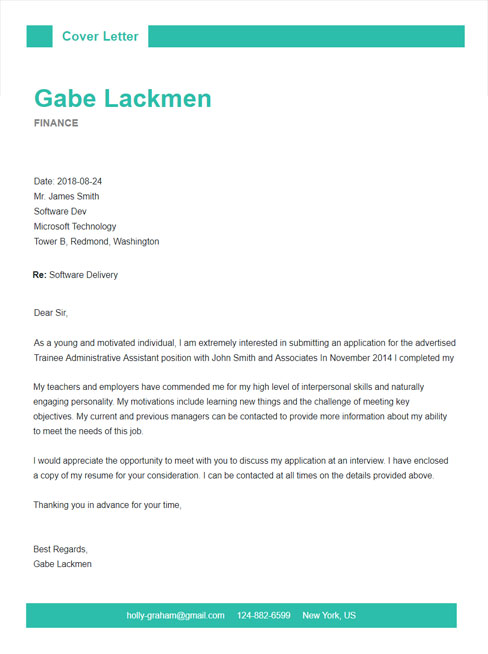Writing a cover letter as an IT Support Analyst can be a great way to showcase your abilities and demonstrate your knowledge and experience in the IT field. With the right guidance and some thoughtful planning, you can create a compelling cover letter that will help you stand out to potential employers. In this guide, we’ll cover the key elements of an effective cover letter, provide an example cover letter, and offer tips and advice to help you create the perfect cover letter for your IT Support Analyst job application.
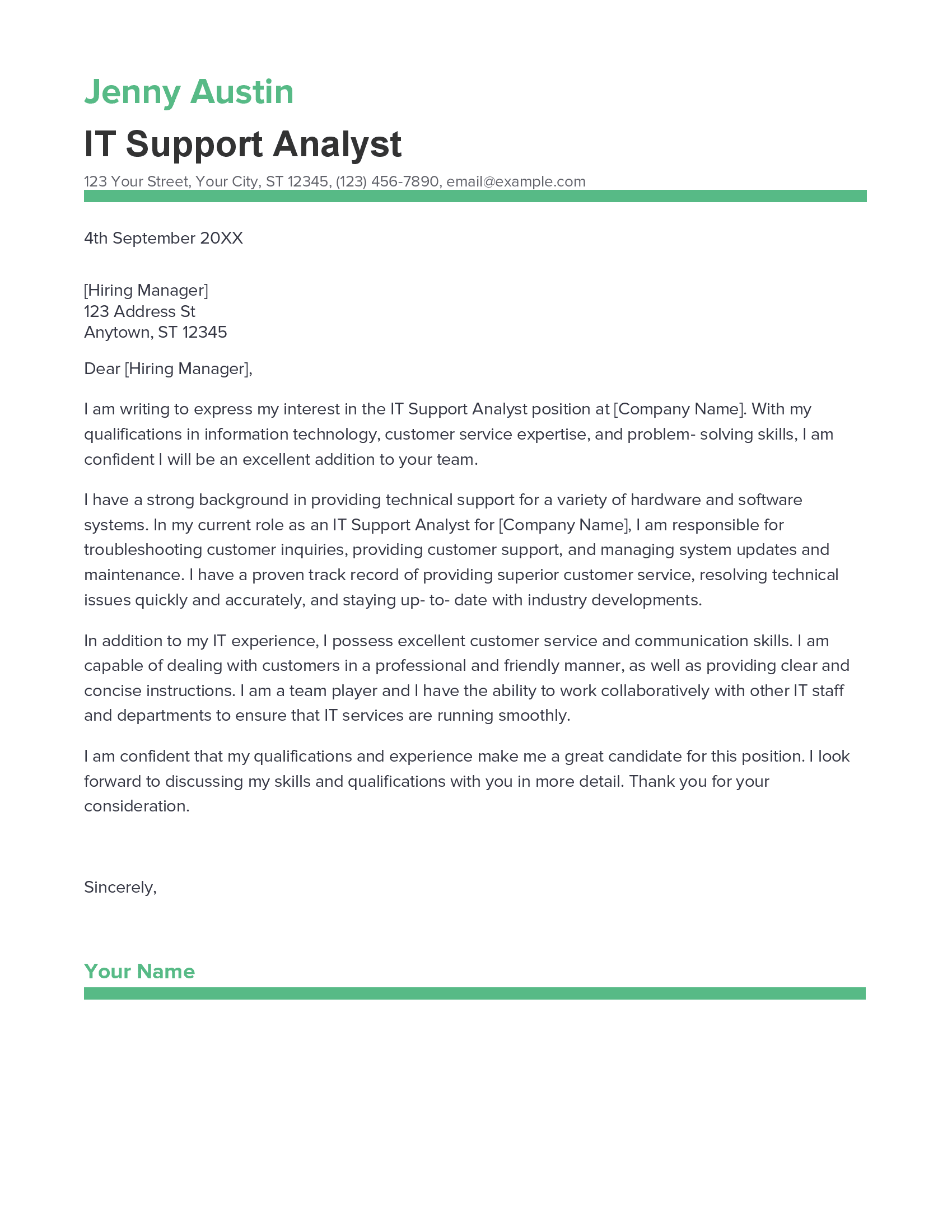
Download the Cover Letter Sample in Word Document – Click Below
If you didn’t find what you were looking for, be sure to check out our complete library of cover letter examples.
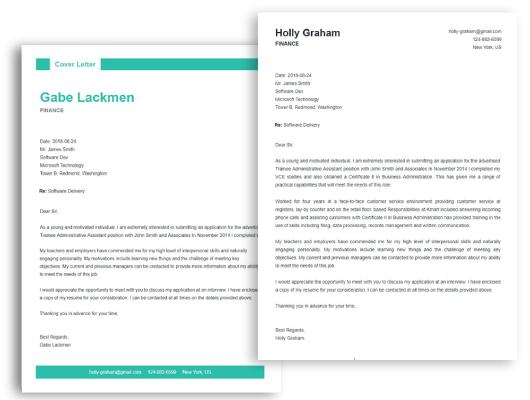
Start building your dream career today!
Create your professional cover letter in just 5 minutes with our easy-to-use cover letter builder!
IT Support Analyst Cover Letter Sample
Dear [Hiring Manager],
I am writing to express my interest in the IT Support Analyst position at [Company Name]. With my qualifications in information technology, customer service expertise, and problem- solving skills, I am confident I will be an excellent addition to your team.
I have a strong background in providing technical support for a variety of hardware and software systems. In my current role as an IT Support Analyst for [Company Name], I am responsible for troubleshooting customer inquiries, providing customer support, and managing system updates and maintenance. I have a proven track record of providing superior customer service, resolving technical issues quickly and accurately, and staying up- to- date with industry developments.
In addition to my IT experience, I possess excellent customer service and communication skills. I am capable of dealing with customers in a professional and friendly manner, as well as providing clear and concise instructions. I am a team player and I have the ability to work collaboratively with other IT staff and departments to ensure that IT services are running smoothly.
I am confident that my qualifications and experience make me a great candidate for this position. I look forward to discussing my skills and qualifications with you in more detail. Thank you for your consideration.
Sincerely,
[Your Name]
Looking to improve your resume? Our resume examples with writing guide and tips offers extensive assistance.
What should a IT Support Analyst cover letter include?
A successful IT Support Analyst cover letter should include:
- An introduction that outlines your qualifications as an IT Support Analyst and why you are interested in the position you are applying for.
- A detailed explanation of your experience and skills relevant to the IT Support Analyst role you are applying for.
- A summary of the ways in which you believe your experiences, qualifications, and skills will be beneficial to the role and the company.
- A closing paragraph that summarises your key points, expresses your gratitude for the opportunity, and provides contact information.
- Your full contact details, including name, address, phone number and email address.
By ensuring that you include all of this information in your IT Support Analyst cover letter, you can ensure that you present yourself in the best possible light and make a great impression on potential employers.
IT Support Analyst Cover Letter Writing Tips
A cover letter is the perfect way to introduce yourself to potential employers in the IT industry. Crafting the perfect IT support analyst cover letter can be the difference between getting the job and being overlooked. Here are some tips to help you write a great cover letter:
- Show enthusiasm: When you’re writing your cover letter, be sure to show enthusiasm and a genuine interest in the job. Let your passion and knowledge shine through in your writing.
- Highlight relevant experience: Make sure to focus on any past experience or skills you have that are relevant to the job. This could be prior experience in IT support, customer service, or troubleshooting.
- Tailor to the job: Every job is different, so tailor your cover letter to the job you are applying for. Read the job description carefully and highlight any skills or experience that match the job you are applying for.
- Demonstrate your knowledge: Show potential employers that you understand the role and its responsibilities by mentioning relevant software and technologies you have worked with.
- Keep it simple: Remember to keep your cover letter concise and to the point. Try to keep it under one page and don’t use too much jargon.
- Make sure to proofread: It’s important to proofread your cover letter for any typos or grammatical errors. Have a friend or family member check it over too if you can.
By following these tips, you can be sure your cover letter will make an impact. Good luck!
Common mistakes to avoid when writing IT Support Analyst Cover letter
Writing a cover letter for an IT Support Analyst role can be daunting as you want to set yourself apart from other candidates and highlight why you’re the best fit for the role. To help you make the best impression, here are some of the common mistakes to avoid when writing your IT Support Analyst cover letter:
- Not addressing the cover letter to the right person: Before you write your cover letter, make sure you research the company and find out who the hiring manager is. This will ensure that your cover letter is personalised and well- targeted.
- Not customising the cover letter to the job: Every cover letter you write should be tailored to the job you’re applying for. Make sure you read the job description carefully and use the keywords to provide evidence of your experience and skills.
- Not highlighting your technical skills: As an IT Support Analyst, you need to demonstrate to the hiring manager that you have the relevant technical skills and experience necessary for the role. Make sure you highlight any specific technical skills and certifications you have in your cover letter.
- Not doing sufficient research on the company: When writing your IT Support Analyst cover letter, it’s important to do some research into the company and find out more about their values and objectives. This will help you to explain why you would be a good fit for the company and the role.
- Not proofreading the cover letter: Before you hit the ‘send’ button, make sure you proofread your cover letter for any spelling and grammar mistakes. Even if you’re confident about your writing skills, it’s always worth getting a second opinion to make sure your cover letter is perfect.
Key takeaways
Writing the perfect IT Support Analyst cover letter is an essential part of any job application. Your cover letter is an opportunity to introduce yourself to the hiring manager and make them want to learn more about you. Here are some key takeaways for writing an impressive IT Support Analyst cover letter:
- Highlight your relevant technical skills and experience. Make sure to mention any certifications, knowledge of operating systems, or experience with customer service that you may have.
- Demonstrate enthusiasm for the role. Show your dedication to the company and the position by highlighting your enthusiasm for the job.
- Showcase your problem- solving abilities. Highlight any instances where you solved complex technical problems or provided critical IT support.
- Establish a connection with the hiring manager. Include a sentence or two about why you’re interested in the role and why you’d be a great fit.
- Proofread your letter. Make sure to re- read your cover letter to check for any grammar or spelling mistakes.
By following these key takeaways, you can write an impressive IT Support Analyst cover letter that stands out from other applicants. Good luck!
Frequently Asked Questions
1. How do I write a cover letter for an IT Support Analyst job with no experience?
Writing a cover letter for an IT Support Analyst job with no experience can be a daunting task. However, with the right guidance, you can create a compelling cover letter that will grab the attention of potential employers. When writing your cover letter, emphasize any voluntary or unpaid experience you may have that relate to the IT Support Analyst role. You can also focus on any transferable skills you have developed in other jobs or roles. Show that you are a self- starter and that you are eager to learn and develop within the role. Finally, don’t forget to include your contact information in case the employer wants to reach out.
2. How do I write a cover letter for an IT Support Analyst job experience?
If you already have experience in the IT Support Analyst field, you should emphasize this in your cover letter. Be sure to highlight the key skills and qualifications you possess that make you the ideal candidate for the position. Focus on the accomplishments you have achieved in previous IT Support Analyst roles and explain how these have prepared you for the current job. Additionally, be sure to address any gaps in your work history, such as periods of unemployment or a change of industry. This will help to demonstrate your commitment to the job.
3. How can I highlight my accomplishments in IT Support Analyst cover letter?
When highlighting your accomplishments in an IT Support Analyst cover letter, be sure to focus on specific examples of success. Provide details such as how you went above and beyond in a given task or how you saved the company time and money. Additionally, you can explain how you have been able to develop and hone your skills. Doing so will demonstrate your commitment to the role and will show the employer that you are a valuable asset.
In addition to this, be sure to check out our cover letter templates, cover letter formats, cover letter examples, job description, and career advice pages for more helpful tips and advice.
Let us help you build
your Cover Letter!
Make your cover letter more organized and attractive with our Cover Letter Builder