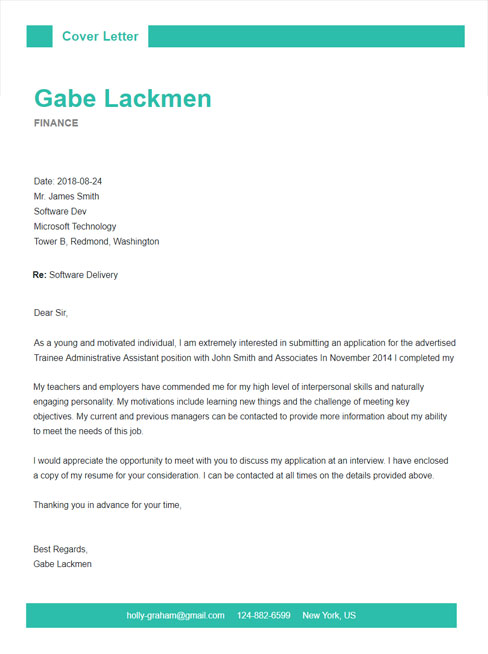Writing a cover letter for a position as an Autocad Technician can be a challenge, especially if you are unfamiliar with the appropriate format and content to use. However, with a few tips and an example of a successful Autocad Technician cover letter, you can make the process easier and better showcase your qualifications. In this blog post, you will find a comprehensive guide to crafting the perfect Autocad Technician cover letter, as well as an example to help you get started.
If you didn’t find what you were looking for, be sure to check out our complete library of cover letter examples.
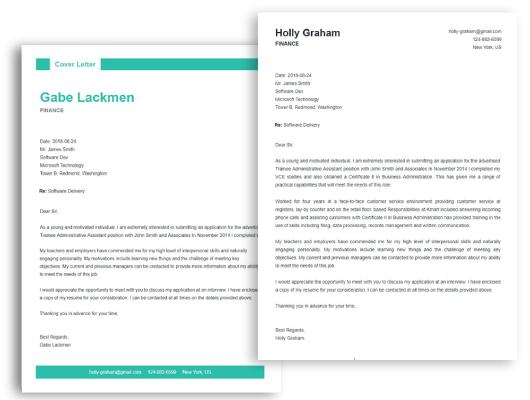
Start building your dream career today!
Create your professional cover letter in just 5 minutes with our easy-to-use cover letter builder!
Autocad Technician Cover Letter Sample
Dear [Hiring Manager],
I am writing to express my interest in the Autocad Technician position with [Company Name]. I am a highly experienced and motivated technician who has been trained in Autocad software and its applications.
I have a technical background in AutoCAD, which I have been working with for the past [X] years. During this time, I have had the opportunity to provide technical support and troubleshoot CAD software and hardware problems. I have also completed numerous projects incorporating AutoCAD design, drafting and detailing. In addition, I have experience in computer aided manufacturing (CAM) programming, 3D modeling, and design review.
With my strong technical skills and expertise, I am confident that I can help [Company Name] succeed in their Autocad projects. I have excellent problem- solving skills and a keen eye for detail that are essential for success in this role. I am also experienced in working with a variety of other software packages, such as SolidWorks, AutoCAD Civil 3D, and MicroStation.
I am a hardworking and reliable individual who is driven to produce quality work. I am comfortable working both independently and in teams and have excellent communication skills. I am also able to work to tight deadlines and prioritize tasks efficiently.
Please find my resume attached, which further outlines my qualifications and experience. I look forward to having the opportunity to discuss how I can contribute to [Company Name] further.
Thank you for your time and consideration.
Sincerely,
[Your Name]
Looking to improve your resume? Our resume examples with writing guide and tips offers extensive assistance.
What should a Autocad Technician cover letter include?
A well- crafted cover letter for an Autocad Technician position should include several key components.
Firstly, it should introduce yourself and your relevant qualifications and experience. Make sure to include any experience you have with Autocad software and other similar programs as well as any certifications you may have earned.
Secondly, your Autocad Technician cover letter should demonstrate your interest in the job and explain why you are the ideal candidate for the position. Explain how your skills and experience make you an excellent fit for the role, and how you are the right person to help the company achieve its goals.
Thirdly, your Autocad Technician cover letter should include a call to action. Summarize your qualifications and ask to schedule a meeting or interview to discuss how you can contribute to the company’s success.
Finally, make sure to include your contact information, such as your email address and phone number, so that the hiring manager can easily contact you.
By keeping these tips in mind, you can create a compelling Autocad Technician cover letter that will help you stand out from the competition and secure the job you desire.
Autocad Technician Cover Letter Writing Tips
Writing a cover letter for an Autocad Technician role can be a daunting task. To make sure your application stands out from the competition, here are some tips on how to craft an effective Autocad Technician cover letter:
- Start by introducing yourself and highlighting your relevant experience in Autocad. Explain why you are the perfect candidate for the role and how your skills and experience will benefit the company.
- Demonstrate a knowledge of the company and its products by referring to specific projects or tasks you have completed in Autocad.
- Include a portfolio of examples of your Autocad work to showcase your technical skills and experience.
- Make sure to emphasize your technical aptitude, attention to detail and commitment to accuracy.
- Use keywords from the job description to ensure your cover letter demonstrates you meet the requirements for the role.
- Personalize your cover letter to the specific job and company you are applying for.
- Keep your cover letter concise, professional and to the point.
- Proofread and edit your cover letter thoroughly to make sure there are no spelling or grammar mistakes.
Following these tips will help you create an effective Autocad Technician cover letter that will impress potential employers and make you stand out from the competition.
Common mistakes to avoid when writing Autocad Technician Cover letter
- Writing an effective and compelling Autocad Technician cover letter can be tricky. Here are some common mistakes to avoid when writing yours:
- Not customizing your cover letter to the specific job/company you’re applying for. Sending a generic cover letter to multiple employers won’t help you stand out and catch their attention.
- Not selling yourself or emphasizing your experience. Your cover letter should highlight your qualifications and demonstrate your value to the potential employer. Be sure to include any relevant experience, skills, or training you have.
- Not proofreading. Even the smallest typo or grammatical error can give off the impression that you’re careless and not serious about the job. Take the time to thoroughly read through your cover letter and make sure everything is correct and accurate.
- Not including relevant keywords. If the job posting includes keywords, be sure to include them in your cover letter. This will show the employer that you’re knowledgeable and paying attention.
- Not being concise. Keep your cover letter focused and to the point. The most effective cover letters are typically no more than one page long.
- Not following directions. Pay close attention to the job posting and any instructions given. If the employer requests a specific format or asks for certain materials to be included, make sure you follow the directions.
- Not addressing the cover letter. Be sure to address your cover letter to the appropriate contact. If a name isn’t provided, do some research to find out who to address it to.
- Not ending with a call- to- action. Let the employer know that you’d be excited to discuss the position further and that you’re looking forward to hearing from them. This will show that you’re eager and interested in the job.
Key takeaways
Writing a cover letter for an Autocad Technician position can be intimidating, but with the right approach, you can create a document that will win over potential employers. Here are some key takeaways to keep in mind when crafting an impressive cover letter:
- highlight your aptitude: Autocad Technicians need to have strong problem- solving skills, so be sure to emphasize your experience in using their software suite.
- show your enthusiasm: Employers want to know that you are passionate about the Autocad Technician field. Show them that you are excited about the opportunity to work as an Autocad Technician by writing about your experience and expressing your excitement for the position.
- demonstrate your technical proficiency: Employers look for Autocad Technicians with a strong technical background, so be sure to include examples of your technical proficiency in your cover letter.
- emphasize your communication skills: Autocad Technicians need to be able to communicate clearly and effectively with their colleagues. Be sure to mention your communication skills in your cover letter and provide examples of how you have demonstrated them in the past.
- include relevant keywords: Employers often use keywords to search for qualified Autocad Technicians. Make sure to include relevant keywords in your cover letter to ensure that your application is seen by potential employers.
By following these tips, you can create an impressive cover letter that will catch the attention of employers and make them want to learn more about you. Good luck in your job search!
Frequently Asked Questions
1.How do I write a cover letter for an Autocad Technician job with no experience?
When applying for a job as an Autocad Technician with no experience, it is important to highlight your education, skills, and accomplishments. Start by introducing yourself and the position you are applying for. Explain why you are interested in the role and why you believe you are the ideal candidate.
Highlight your educational background, including any courses in AutoCAD you may have taken, or other relevant training or certifications. Demonstrate your knowledge of AutoCAD and explain how your skills can benefit the company. If possible, include a portfolio or link to past projects that show your technical skills.
Conclude your letter by expressing your enthusiasm for the role, and why you believe you would make a great Autocad Technician.
2.How do I write a cover letter for an Autocad Technician job experience?
When applying for a job as an Autocad Technician with experience, it is important to demonstrate your skills and accomplishments. Start your letter by introducing yourself and explain why you are uniquely qualified for the position.
Describe your experience with AutoCAD and explain how your skills can benefit the company.Highlight projects you have worked on, and any successes or achievements you have made in the past. Demonstrate your knowledge of AutoCAD by providing examples of projects you have completed and how they were successful.
Conclude your letter by expressing your enthusiasm for the role and why you believe you would make a great Autocad Technician.
3.How can I highlight my accomplishments in Autocad Technician cover letter?
When applying for a job as an Autocad Technician, it is important to highlight your accomplishments and successes. Highlight projects you have worked on, any certifications or training you have taken, and any awards or recognition you have received.
In addition to this, be sure to check out our cover letter templates, cover letter formats, cover letter examples, job description, and career advice pages for more helpful tips and advice.
Let us help you build
your Cover Letter!
Make your cover letter more organized and attractive with our Cover Letter Builder