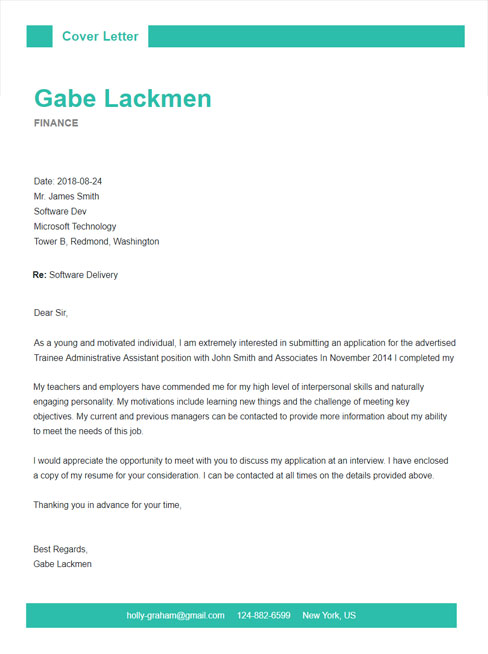Writing a Windows Server Administrator cover letter can be a difficult task, as you want to make sure your letter stands out to employers and highlights your unique skills and qualifications. With the right approach, you can craft an effective cover letter that will show employers that you are the perfect candidate for the job. In this guide, we will discuss the key components of a Windows Server Administrator cover letter, provide tips for writing an effective letter, and include a sample cover letter for you to follow.
If you didn’t find what you were looking for, be sure to check out our complete library of cover letter examples.
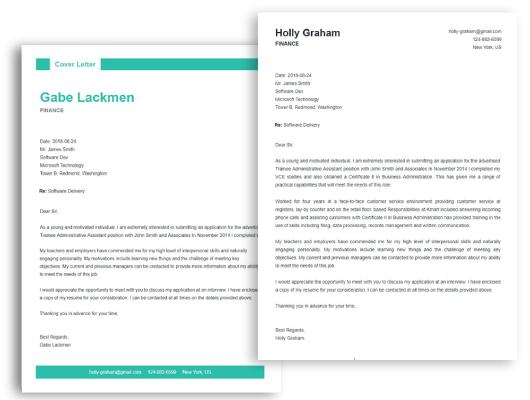
Start building your dream career today!
Create your professional cover letter in just 5 minutes with our easy-to-use cover letter builder!
Windows Server Administrator Cover Letter Sample
Dear [Hiring Manager],
I am writing to apply for the position of Windows Server Administrator, as advertised on [job search site].
I have a strong background in Windows Server administration, having worked in the role for the past five years. I am highly organized and able to work both independently and as part of a team. I have a keen eye for detail and can spot potential problems before they arise.
During my time working as a Windows Server Administrator, I have managed servers for large and small companies alike, staying up- to- date with the latest Windows Server technologies. I have extensive experience in the setup and configuration of networks, configuring server roles and features, and troubleshooting any issues that may arise.
I am highly proficient in scripting and automation, and I am able to configure servers according to specific customer requirements. I am also experienced in configuring backups and monitoring system performance.
My excellent problem- solving skills, combined with my meticulous approach to work, make me an ideal candidate for this role. I understand the importance of providing high- quality customer service, and I am always willing to go the extra mile to ensure customer satisfaction.
I am confident that I can make a valuable contribution to the team and would welcome the opportunity to discuss the role further. Please do not hesitate to contact me if you require any more information.
Thank you for your time and consideration,
[Your Name]
Looking to improve your resume? Our resume examples with writing guide and tips offers extensive assistance.
What should a Windows Server Administrator cover letter include?
A Windows Server Administrator cover letter should include several key pieces of information. First, a brief introduction is needed to introduce yourself, your qualifications, and your interest in the position. Next, a description of your experience administering Windows Servers should be included, emphasizing any unique skills or qualifications you possess. In addition, mention any applicable certifications you have earned that are related to Windows Server administration.
Highlight any knowledge or skill set related to Windows Server administration that you have acquired through experience or formal education. Emphasize the responsibilities and tasks that you have handled successfully in the past.
Finally, express your enthusiasm for the opportunity and for the company as a whole. Explain why you believe that you are the ideal candidate for the position and why you are eager to join the team. Show that you are motivated to take on the challenge of administering Windows Servers for the company.
Windows Server Administrator Cover Letter Writing Tips
Writing a cover letter is an important part of the job application process, and especially so for Windows Server Administrators. The key to a successful cover letter is to tailor it to the position and to showcase your skills, qualifications and experience that relate to the job. Here are some tips to help you craft a great cover letter for a Windows Server Administrator role.
- Highlight your technical expertise: Your cover letter should highlight your technical knowledge and experience of working with Windows Server operating systems. Make sure to mention any certifications you have related to Windows Server, as well as any other relevant qualifications or experience.
- Focus on your skills and achievements: Showcase your technical skills and any achievements that you have had in this field. For example, if you have implemented successful Windows Server solutions or resolved technical issues, make sure to mention this in your cover letter.
- Be organized and concise: Make sure to organize the information in your cover letter in a logical and concise way. Highlight the most important information at the top and try to keep it to no more than a page.
- Include relevant keywords: Make sure to include relevant keywords related to Windows Server in your cover letter. This will help to ensure your cover letter is picked up by employers when they search for potential candidates.
- Proofread: Always proofread your cover letter carefully before submitting it. This will help to ensure there are no typos or errors and that your cover letter has the best chance of success.
By following these tips, you can craft an effective cover letter for a Windows Server Administrator role that will make you stand out from the crowd. Good luck!
Common mistakes to avoid when writing Windows Server Administrator Cover letter
Getting a job as a Windows Server Administrator depends on more than just your technical expertise. You need to make sure your cover letter is up to par as well, and that means avoiding common mistakes. Here are a few of the most common mistakes to avoid when writing your Windows Server Administrator cover letter:
- Not tailoring your letter: A generic cover letter won’t make a good impression. You should tailor your letter to the position you’re applying for and include details about why you’re the perfect fit for the job.
- Not including relevant experience: Don’t neglect to include any relevant experience or skills you have when it comes to Windows Server Administration. This is a critical part of your cover letter and you should make sure you’re emphasizing the most important aspects of your experience.
- Not demonstrating passion: Make sure that your cover letter demonstrates your passion for the job. Hiring managers want to know that you’re genuinely excited about the position and that you’re the right person for the job.
- Not proofreading: Always make sure to proofread your cover letter before sending it off. Typos, grammar mistakes, and other errors can make a bad impression on hiring managers.
By avoiding these common mistakes, you can ensure that your Windows Server Administrator cover letter is up to par and will impress hiring managers. Good luck!
Key takeaways
Writing a cover letter for a Windows Server Administrator position can be a daunting task. However, there are some key points to keep in mind that can help you craft an impressive cover letter. Below are some key takeaways to help you get started on your cover letter:
- Research the company and position: Research the company, the position, and the skills and qualifications you need to have for the role. This will help you tailor your cover letter to the specific needs of the company.
- Highlight your experience and skills: Use your cover letter to show off your Windows Server Administrator experience and skills. Show the hiring manager that you have the knowledge and experience to be successful in the role.
- Demonstrate your knowledge of the industry: Demonstrate your knowledge of the industry by providing examples of how you have used technology to solve problems. Also, show how you have used the latest technologies to help improve the company’s performance.
- Showcase your passion: Show your enthusiasm and passion for the role. Explain why you are interested in the position and how you will make a valuable contribution to the organization.
- Focus on the employer’s needs: Make sure to focus on the employer’s needs. Explain how you can meet the job’s requirements and how your skills and experience can benefit the company.
- Make it error free: Be sure to proofread your cover letter multiple times to ensure it is free of any spelling or grammar errors.
By following these key takeaways, you can ensure your cover letter for a Windows Server Administrator position stands out from the competition. Good luck!
Frequently Asked Questions
1. How do I write a cover letter for an Windows Server Administrator job with no experience?
Writing a cover letter for a Windows Server Administrator job with no experience can be a challenge. However, with a bit of research and strategizing, you can create a compelling cover letter that will pique employers’ interest and help them see you as a qualified candidate. Start off your cover letter by introducing yourself, showing your enthusiasm and interest in the position, and providing a brief overview of your qualifications. Be sure to mention any IT- related courses or certifications that you’ve completed and highlight any technical projects or volunteer experience that demonstrate your knowledge of Windows Server Administration. Lastly, express your confidence in your ability to succeed in the role and provide contact information to follow up.
2. How do I write a cover letter for an Windows Server Administrator job experience?
If you have experience working as a Windows Server Administrator, you should emphasize those experiences in your cover letter. Start off your cover letter by thanking the hiring manager for their time and introducing yourself. Then, provide a brief overview of your experience, paying special attention to accomplishments that are relevant to the job description. Demonstrate your knowledge of Windows Server Administration by talking about the projects you’ve worked on, the systems you’ve managed, and the technologies you’ve implemented. Finally, be sure to show your enthusiasm for the role and explain why your experiences make you the ideal candidate.
3. How can I highlight my accomplishments in Windows Server Administrator cover letter?
When writing a Windows Server Administrator cover letter, it’s important to highlight your accomplishments in order to showcase your value to potential employers. Start off your cover letter by introducing yourself and expressing your enthusiasm for the role. Then, provide a brief overview of your education and experience, emphasizing relevant accomplishments. Consider talking about any IT- related courses or certifications you’ve completed, as well as any technical projects you’ve worked on.
In addition to this, be sure to check out our cover letter templates, cover letter formats, cover letter examples, job description, and career advice pages for more helpful tips and advice.
Let us help you build
your Cover Letter!
Make your cover letter more organized and attractive with our Cover Letter Builder