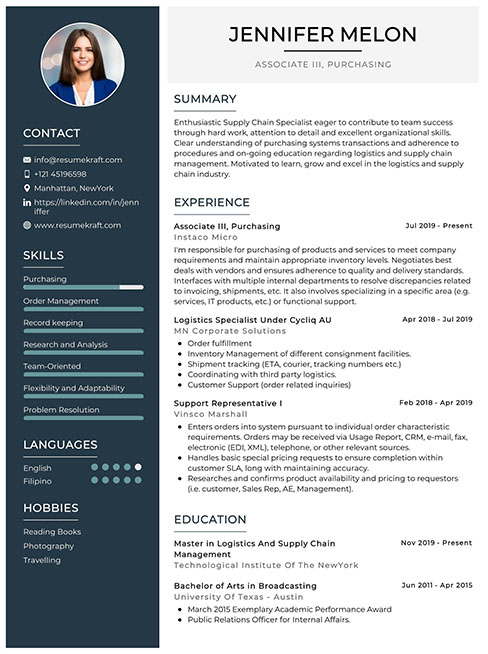Having a great resume is essential for any job seeker, and desktop support roles are no exception. Writing a resume for a desktop support role can be tricky, as it’s important to include both technical and interpersonal skills in order to make your resume stand out. This guide will provide you with tips, tricks, and examples of how to write an effective desktop support resume that gets you the job of your dreams.
If you didn’t find what you were looking for, be sure to check out our complete library of resume examples.

Start building your dream career today!
Create your professional resume in just 5 minutes with our easy-to-use resume builder!
Desktop Support Resume Examples
John Doe
Desktop Support
123 Main Street | Anytown, USA 99999 | Phone: (123) 456-7890 | Email: john.doe@email.com
A highly motivated and organized Desktop Support professional with extensive experience in support and maintenance of computers, networks, and systems. Specializing in problem solving and troubleshooting, while having excellent customer service skills and technical knowledge.
Core Skills:
- Excellent customer service and communication skills
- Ability to troubleshoot and solve technical issues
- Proficiency in Windows, Mac OS, Linux, iOS, and Android
- Experienced in hardware and software installation, maintenance, and repair
- Strong understanding of networks and system security
- Proficient in Microsoft Office Suite
Professional Experience:
- Desktop Support Technician, ABC Company, Chicago, IL (2017- Present)
- Provided support and maintenance of computers, networks, and systems
- Responded to customer inquiries and provided technical solutions
- Performed troubleshooting and issue resolution
- Assisted in hardware and software installation, maintenance, and repair
- Ensured system security through monitoring and installation of updates
- IT Support Intern, XYZ Company, Chicago, IL (2016- 2017)
- Provided customer service and technical support
- Installed and configured hardware and software
- Troubleshot and resolved hardware and software issues
- Conducted system maintenance and repair
Education:
- Bachelor’s Degree in Information Technology, ABC University, Chicago, IL (2016)
- Associate’s Degree in Computer Science, XYZ College, Chicago, IL (2014)
Desktop Support Resume with No Experience
Recent college graduate with a Bachelor’s degree in Computer Science, seeking to become a Desktop Support Technician. Possessing a strong interest in computers and technology, eager to learn and contribute.
Skills
- Knowledge of computer hardware and software
- Ability to work in a fast- paced environment
- Excellent problem- solving abilities
- Good written and verbal communication skills
- Ability to troubleshoot and resolve technical issues
- Proficient in Microsoft Office Suite
Responsibilities
- Installing, configuring and troubleshooting desktop applications
- Diagnosing and resolving technical hardware and software issues
- Providing timely and accurate solutions to customer inquiries
- Maintaining hardware and software inventory
- Configuring and delivering new systems to customers
- Setting up user accounts and network access
- Providing assistance in setting up and configuring computer systems
Experience
0 Years
Level
Junior
Education
Bachelor’s
Desktop Support Resume with 2 Years of Experience
I am an organized and motivated Desktop Support Technician with 2 years of experience in providing technical support to users in an efficient and effective manner. I have extensive experience in troubleshooting and repairing hardware and software problems, as well as providing exceptional customer service. I am well- versed in Windows and Mac operating systems and possess strong problem- solving and communication skills.
Core Skills:
- Troubleshooting and repairing hardware and software problems
- Installing and configuring Windows and Mac operating systems
- Network troubleshooting, configuration, and maintenance
- Creating and maintaining user profiles and accounts
- Effective communication and customer service skills
- Problem- solving and analytical skills
Responsibilities:
- Responded to user inquiries regarding computer software and hardware operation to resolve issues
- Installed, configured and tested new computer hardware, software and peripherals
- Performed regular maintenance and upgrades on computer systems, printers and networks
- Deployed new computer systems in the organization and managed user accounts
- Installed and updated virus protection software and ensured computer security
- Monitored and managed network resources to ensure optimum performance
Experience
2+ Years
Level
Junior
Education
Bachelor’s
Desktop Support Resume with 5 Years of Experience
A highly experienced and passionate Desktop Support professional with 5 years of experience providing technical support and troubleshooting services to customers and end- users. Experienced in Microsoft desktop operating systems, hardware/software installation, system configuration, user onboarding and maintenance of desktop systems. Proven ability to diagnose and resolve technical issues in an effective and timely manner. A self- motivated team player with excellent communication and problem- solving skills.
Core Skills:
- Microsoft Desktop Operating Systems
- Network Administration
- Hardware/Software Installation
- System Configuration
- Troubleshooting
- User Onboarding
- Technical Support
Responsibilities:
- Installed, configured and maintained computer desktops, laptops, and printers.
- Assisted customers with technical issues, performed troubleshooting and provided solutions.
- Identified and resolved computer system and network related problems.
- Configured and maintained workstations, networks and peripherals.
- Installed and updated software applications and system utilities.
- Created user accounts for new staff, provided access privileges and monitored user activities.
- Developed training materials and provided onsite and remote user training.
- Monitored system performance, ensured security protocols and conducted regular system backups.
- Responded to customer inquiries and provided technical advice and support.
Experience
5+ Years
Level
Senior
Education
Bachelor’s
Desktop Support Resume with 7 Years of Experience
Desktop Support professional with 7 years of experience providing exceptional IT support services. Responsible for solving technical issues and troubleshooting hardware and software. Possesses advanced knowledge in Windows OS, Active Directory and Office 365. Vast experience in hardware and software installations, ensuring smooth daily operations and maintenance. Committed to delivering highest quality of customer service and ensuring customer satisfaction.
Core Skills:
- Windows OS
- Active Directory
- Office 365
- Hardware and Software Installation
- Troubleshooting
- Customer Service
Responsibilities:
- Provided technical support for Windows based systems, including installation and configuration of software, hardware and networks
- Resolved technical issues for internal and external users of Windows systems
- Installed and configured Windows OS and Office 365 applications
- Performed maintenance and upgrades on hardware and software components
- Monitored system performance to identify and troubleshoot problems
- Managed user accounts and passwords on Active Directory
- Provided timely and quality customer service
- Offered technical guidance to users on the use of systems and applications
Experience
7+ Years
Level
Senior
Education
Bachelor’s
Desktop Support Resume with 10 Years of Experience
Highly skilled Desktop Support professional with 10 years of experience providing technical support to clients. Experienced in managing complex user support issues, installation, configuration and troubleshooting of hardware and software. Adept at providing multi- site IT support, developing technical training and support materials, and performing system and network maintenance. Excellent problem- solving, communication, and organizational skills.
Core Skills:
- Excellent troubleshooting and problem- solving skills
- Knowledge of multiple hardware and software platforms
- Proficient in desktop and network support
- Ability to install, configure and troubleshoot hardware/software
- Knowledge of IT and network security
- Ability to communicate technical information to non- technical users
- Capacity to work independently and as part of a team
- Excellent customer service skills
Responsibilities:
- Providing technical assistance to end- users via telephone, online, or in- person
- Installing, configuring, and troubleshooting hardware, software, and peripherals
- Performing system and network maintenance and upgrades
- Developing and delivering end- user training and support materials
- Identifying and resolving hardware and software issues
- Managing user accounts and permissions
- Managing user accounts and permissions
- Ensuring security of data, network access, and backup systems
- Identifying system requirements and making recommendations for upgrades or modifications
Experience
10+ Years
Level
Senior Manager
Education
Master’s
Desktop Support Resume with 15 Years of Experience
A highly experienced Desktop Support Professional with a solid understanding of hardware and software installation, repair and maintenance, as well as system and network troubleshooting. Skilled in working on both Mac and Windows operating systems, in addition to providing technical support to end users. Possesses a wealth of knowledge gathered over 15 years in providing technical support.
Core Skills:
- Extensive experience in providing desktop support
- Proficient in troubleshooting hardware and software problems
- Solid understanding of computer networks and operating systems
- Ability to diagnose and solve technical issues
- Strong customer service and communication skills
- Excellent multi- tasking and problem- solving abilities
- Knowledge of IT security and data protection
Responsibilities:
- Performing system maintenance and troubleshooting of PC hardware, software and network systems
- Installing and configuring computer systems, such as routers, switches, and firewalls
- Providing technical support to end users for hardware and software issues
- Analyzing and resolving system and network problems
- Updating system software and security patches
- Monitoring system performance and diagnosing any issues
- Ensuring data backup and security of networks
- Providing training and assistance to end users on the use of systems and software
Experience
15+ Years
Level
Director
Education
Master’s
In addition to this, be sure to check out our resume templates, resume formats, cover letter examples, job description, and career advice pages for more helpful tips and advice.
What should be included in a Desktop Support resume?
When creating a resume to apply for a desktop support position, it is important to include information that demonstrates your skills and experience in providing technical support services.
Here are some key items to include in your resume:
- Professional Summary: Briefly describe your background and the type of technical support services that you have experience providing.
- Education: Include the name of the school, degree, and any certifications that you have obtained that are relevant to the position.
- Work Experience: Include details about previous positions you have held providing technical support services. Be sure to include the names of the companies, the dates you worked there, and a brief description of the type of technical support services you provided.
- Professional Skills: List any skills you have related to desktop support, such as knowledge of hardware and software, troubleshooting, and problem solving.
- Technical Skills: Include any technical skills you possess such as experience with operating systems, network administration, and scripting.
- Interpersonal Skills: Demonstrate your ability to communicate and collaborate effectively with customers and colleagues.
- Personal Projects: If you have any personal projects related to desktop support, include them in your resume to showcase your knowledge and experience.
- Certifications: List any certifications you have obtained related to desktop support, such as CompTIA A+ or Microsoft Certified Professional.
What is a good summary for a Desktop Support resume?
A desktop support resume should provide a summary of your qualifications and experience as they relate to providing technical support for computer systems and software applications. Your summary should list relevant skills and experiences, such as troubleshooting hardware and software issues, installing and configuring operating systems and applications, providing technical support to end users, and setting up and maintaining networks. You should also list any certifications, such as A+ or ITIL, that demonstrate your technical skills and knowledge. Finally, your summary should include any customer service, problem-solving, or communication skills that make you an effective desktop support technician. With a comprehensive summary that highlights all your qualifications, you can make an impact on potential employers in the desktop support field.
What is a good objective for a Desktop Support resume?
The job market for desktop support technicians is competitive, and having a well-crafted resume is essential for standing out. It’s important that job seekers create an objective that concisely outlines their qualifications for the role and reflects their experience.
A good objective for a desktop support resume should include the following:
- Demonstrate expertise in troubleshooting and repair of computer hardware, software, and peripheral devices
- Possess strong knowledge of Windows, Linux and Mac OS X operating systems
- A commitment to providing excellent customer service
- Ability to work well in a fast-paced environment and handle multiple tasks simultaneously
- Experience with networking, installation and configuration of devices
- Knowledge of standard IT support procedures and best practices
These points should be included in a desktop support resume objective to help the applicant stand out and show employers that they have the skills and knowledge needed to fill the role. It should also show that the applicant is motivated and has an eye for detail.
How do you list Desktop Support skills on a resume?
Desktop Support is a key role in any IT or software development team. As the name implies, it involves providing technical assistance to users who have issues with their desktops or laptops. To be successful in this role, you need to have a range of technical and customer service skills. When creating a resume for a Desktop Support position, you must ensure that you list the skills that are most relevant to the job.
To ensure your resume stands out, here are some of the key skills to include when listing Desktop Support skills:
- Troubleshooting: A Desktop Support engineer must be able to quickly identify, diagnose and solve technical issues with desktop devices.
- Customer service: As most Desktop Support roles involve interacting with customers, having excellent customer service skills is essential.
- Networking: Desktop Support engineers must be knowledgeable about different networks and be able to configure and troubleshoot network issues.
- Security: Ensuring user data is secure is paramount as a Desktop Support engineer. Being able to identify and address security issues is a must.
- Networking: Being able to configure and troubleshoot networks is another essential skill for Desktop Support.
- Database management: Knowledge of database management systems and the ability to work with databases is also important.
- Technical documentation: Knowing how to create technical user manuals and other support documentation will be beneficial in a Desktop Support role.
By including these skills in your resume, you will have a better chance of standing out from other applicants and being noticed by potential employers.
What skills should I put on my resume for Desktop Support?
When it comes to finding a job in desktop support, it’s important to make sure that your resume stands out in the crowd. While technical skills are a must-have for any Desktop Support role, there are also certain soft skills that make you unique and attractive to potential employers. Here are some key skills you should consider highlighting on your resume for Desktop Support roles:
- Technical Skills: A strong understanding of operating system fundamentals, installation and configuration, hardware diagnosis and repair, and knowledge of peripherals, software and networking.
- Troubleshooting: The ability to diagnose and solve a wide variety of hardware and software related issues.
- Customer Service: Experience in dealing with clients and providing excellent customer service.
- Documentation: The ability to document, track and report on incidents, processes and procedures.
- Communication: Excellent verbal and written communication skills, as well as the ability to clearly explain technical issues to non-technical audiences.
- Time Management: The ability to manage multiple tasks at once and prioritize according to urgency.
- Teamwork: The ability to work with other teams and departments to solve problems and provide solutions.
- Adaptability: The ability to quickly adjust to changing circumstances and technologies.
Key takeaways for an Desktop Support resume
A Desktop Support resume is a powerful tool used to showcase your skills and experience in the field of IT support. It is the key to getting noticed by employers and landing the job you want. To make sure your resume stands out from the crowd, there are several key takeaways that you should include in your resume.
First, make sure that your resume is up-to-date with the latest technologies and certifications. Showcasing any certifications you have received will demonstrate your knowledge and expertise in areas such as system administration, troubleshooting, and customer service.
In addition to certifications, include any relevant work experience you may have in the IT field, such as working in a help desk or providing desktop support. Be sure to describe the tasks you were responsible for in each position, such as setting up computers, maintaining hardware, and troubleshooting software issues.
Finally, don’t forget to include any additional skills you have acquired, such as being able to diagnose and repair hardware and software problems. You may also want to highlight any experience you have with remote support, as many organizations are now using this type of service.
By including these key takeaways in your resume, you can ensure that you stand out from the competition when applying for desktop support jobs and get your foot in the door.
Let us help you build
your Resume!
Make your resume more organized and attractive with our Resume Builder